Introduction to ProxyDroid
ProxyDroid is an advanced Android application designed to help users configure and manage proxy settings efficiently. Whether you need to bypass network restrictions, enhance privacy, or access geo-restricted content, this app provides a reliable solution. Unlike traditional VPNs, ProxyDroid works at an application level, allowing you to set different proxy configurations for specific apps.
This tool is particularly beneficial for users who rely on corporate networks, school Wi-Fi, or firewalls that restrict access to certain websites and services. With support for various authentication methods and proxy types, ProxyDroid ensures smooth connectivity while maintaining security.
Key Features of ProxyDroid
- Support for Multiple Proxy Types
ProxyDroid supports HTTP, HTTPS, SOCKS4, and SOCKS5 proxy protocols. This flexibility ensures that users can connect through different proxy configurations based on their requirements. Whether you are accessing private networks or global web services, ProxyDroid provides a stable and secure proxy connection.
- App-Specific Proxy Settings
One of the standout features of ProxyDroid is its ability to assign proxy settings to individual apps. Unlike system-wide proxy configurations, this feature allows you to control which applications use the proxy while keeping others unaffected. This is useful for users who only need proxy settings for specific applications such as browsers or social media platforms.
Advertisement
- Multiple Profiles for Different Networks
ProxyDroid allows users to create and manage multiple proxy profiles. This is particularly useful for users who frequently switch between different networks, such as home, office, or public Wi-Fi. You can set up separate proxy settings for each network and switch between them effortlessly.
- Bind Configuration to Wi-Fi SSID or Mobile Networks
The app provides an option to bind proxy settings to a specific Wi-Fi SSID or mobile network (2G/3G/4G/5G). This ensures that your device automatically applies the correct proxy configuration when connected to a particular network, reducing the need for manual adjustments.
- Authentication Support
ProxyDroid supports various authentication methods, including Basic, NTLM, and NTLMv2. This feature is essential for users who connect through corporate proxies or other secured networks that require authentication.
- Custom IP Bypass
If you need to exclude certain IP addresses from using the proxy, ProxyDroid allows you to configure custom IP bypass settings. This is useful when accessing local network services or specific applications that do not require proxy routing.
- DNS Proxy for Enhanced Connectivity
For users behind restrictive firewalls, ProxyDroid includes a DNS proxy feature. This helps resolve external addresses that may otherwise be blocked by the network firewall, ensuring smoother browsing and connectivity.
- PAC File Support
ProxyDroid includes basic support for Proxy Auto-Config (PAC) files, which automate proxy settings based on predefined conditions. This feature helps users dynamically adjust proxy settings based on the websites they visit or the network they are connected to.
- Lightweight and Battery-Efficient
Unlike many proxy tools that consume significant system resources, ProxyDroid is designed with efficiency in mind. The app is written in C and compiled as a native binary, resulting in low battery and memory consumption. This ensures smooth performance even on older Android devices.
- Quick Toggle with Widgets
For added convenience, ProxyDroid provides home screen widgets that allow users to quickly enable or disable proxy settings without opening the app. This makes it easy to switch between proxy and non-proxy modes with a single tap.
Why Use ProxyDroid?
- Enhanced Privacy and Security
By routing your internet traffic through a proxy, ProxyDroid helps protect your online identity and browsing activities. This is particularly useful when using public Wi-Fi networks or accessing sensitive data online.
- Access Geo-Restricted Content
Many websites and online services impose regional restrictions. By using ProxyDroid, you can connect through proxies in different locations and bypass these restrictions, granting access to a broader range of content.
Advertisement
- Bypass Firewalls and Network Restrictions
ProxyDroid is ideal for users who need to bypass workplace or school network restrictions. It enables access to blocked websites and services without compromising security or performance.
- Improve Connection Stability
Some networks suffer from slow or unstable internet connections. By configuring a suitable proxy server, ProxyDroid can help optimize your connection, resulting in faster and more stable browsing.
- Customize Network Settings for Specific Apps
Unlike VPNs that apply settings to all traffic, ProxyDroid allows granular control over proxy configurations for individual apps. This feature is beneficial when you only need a proxy for certain applications while keeping others on a direct connection.
How to Set Up ProxyDroid on Your Android Device
Although ProxyDroid offers a user-friendly interface, setting up the app requires root access on your Android device. Below are the steps to configure and use ProxyDroid effectively:
Step 1: Root Your Device
ProxyDroid requires root access to modify proxy settings at the system level. If your device is not rooted, you will need to use a root management tool before installing ProxyDroid.
Step 2: Launch ProxyDroid
Once installed, open ProxyDroid and grant root permissions. You will be presented with an interface where you can configure various proxy settings.
Step 3: Configure Proxy Settings
- Select Proxy Type: Choose between HTTP, HTTPS, SOCKS4, or SOCKS5.
- Enter Proxy Address and Port: Provide the server details as required by your network or proxy provider.
- Enable Authentication: If your proxy requires login credentials, enter your username and password.
- Bind to Network: Assign the proxy settings to a specific Wi-Fi SSID or mobile network.
Step 4: Enable ProxyDroid
Once the settings are configured, toggle the switch to activate ProxyDroid. You can also use the widget for quick activation and deactivation.
Common Use Cases for ProxyDroid
- Developers and IT Professionals
ProxyDroid is widely used by developers and IT professionals for testing applications in different network environments. By configuring proxies, developers can simulate network conditions and troubleshoot connectivity issues.
- Corporate and Educational Institutions
Many businesses and educational institutions implement network restrictions. ProxyDroid helps employees and students access essential online resources while adhering to network policies.
- Travelers and Remote Workers
Users who frequently travel or work remotely can benefit from ProxyDroid by accessing region-specific content and secure networks without relying on traditional VPN services.
- Online Security Enthusiasts
For users who prioritize online privacy, ProxyDroid offers an additional layer of security by masking their real IP address and encrypting internet traffic.
Conclusion
ProxyDroid APK is a versatile and efficient proxy management tool for Android devices. With support for multiple proxy types, app-specific settings, authentication methods, and network binding, it offers comprehensive control over your internet connection. Whether you want to bypass restrictions, enhance security, or optimize connectivity, ProxyDroid is a reliable solution for managing proxy settings on Android.
If you are looking for a lightweight yet powerful proxy tool, ProxyDroid is definitely worth considering.
Let's build community together and explore the coolest world of APK Games/Apps.






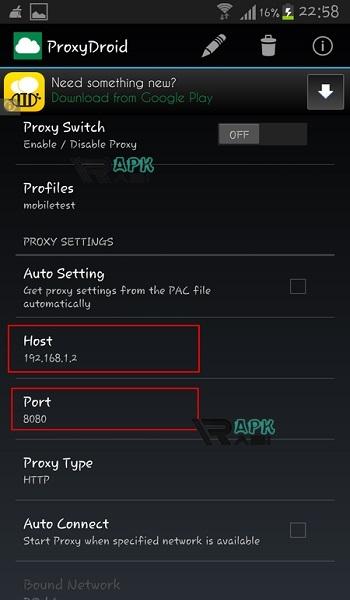






1. This is the safest site on the Internet to download APK. 2. Don't ask about the Play Protect warning, we've explained it well, check here. 3. Do not spam, be polite and careful with your words.